在 Jetbrains 系 IDE 中使用 SVN
准备
机器上需要有 svn 命令行
操作
检出
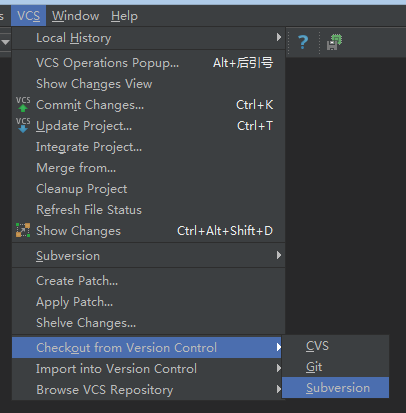
输入地址
输入密码等
等待.
完成
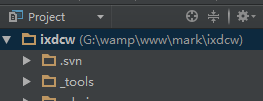
常见问题
[转+] IDEA SVN报 E170013和E230001错误:Server SSL certificate verification
问题描述:
在IDEA的 Version Control 中,Incoming 下,右击 refresh 时,报出了以下错误:
svn: E170013: Unable to connect to a repository at URL ‘https://……’ svn: E230001: Server SSL certificate verification failed: certificate has expired, certificate issued for a different hostname, issuer is not trusted
解决方案:
在电脑随便建立一个tmp文件夹,使用subversion工具,
$ svn checkout https://{ip}/svn/{project}/
验证“https://{ip}”的服务器证书时出错:
- 此证书并不是由信任的权威机权颁发。请使用此指纹手工验证其有效性!
- 证书的主机名称不匹配。
证书信息:
- 主机名称: AY131119112450Z
- 有效时间: 自 Dec 26 12:32:33 2014 GMT 至 Dec 23 12:32:33 2024 GMT
- 发行者: AY131119112450Z
- 指纹: BD:77:32:85:6C:D4:31:E1:58:A6:57:41:7A:98:EB:F7:C3:2F:70:59
(R)拒绝,(t)暂时接受,或(p)永远接受?p选择 p 永久接受 certificate,如果这个时候,可以正常下载代码,那么回到IDEA中,再次执行refresh,该错误就不会再有了
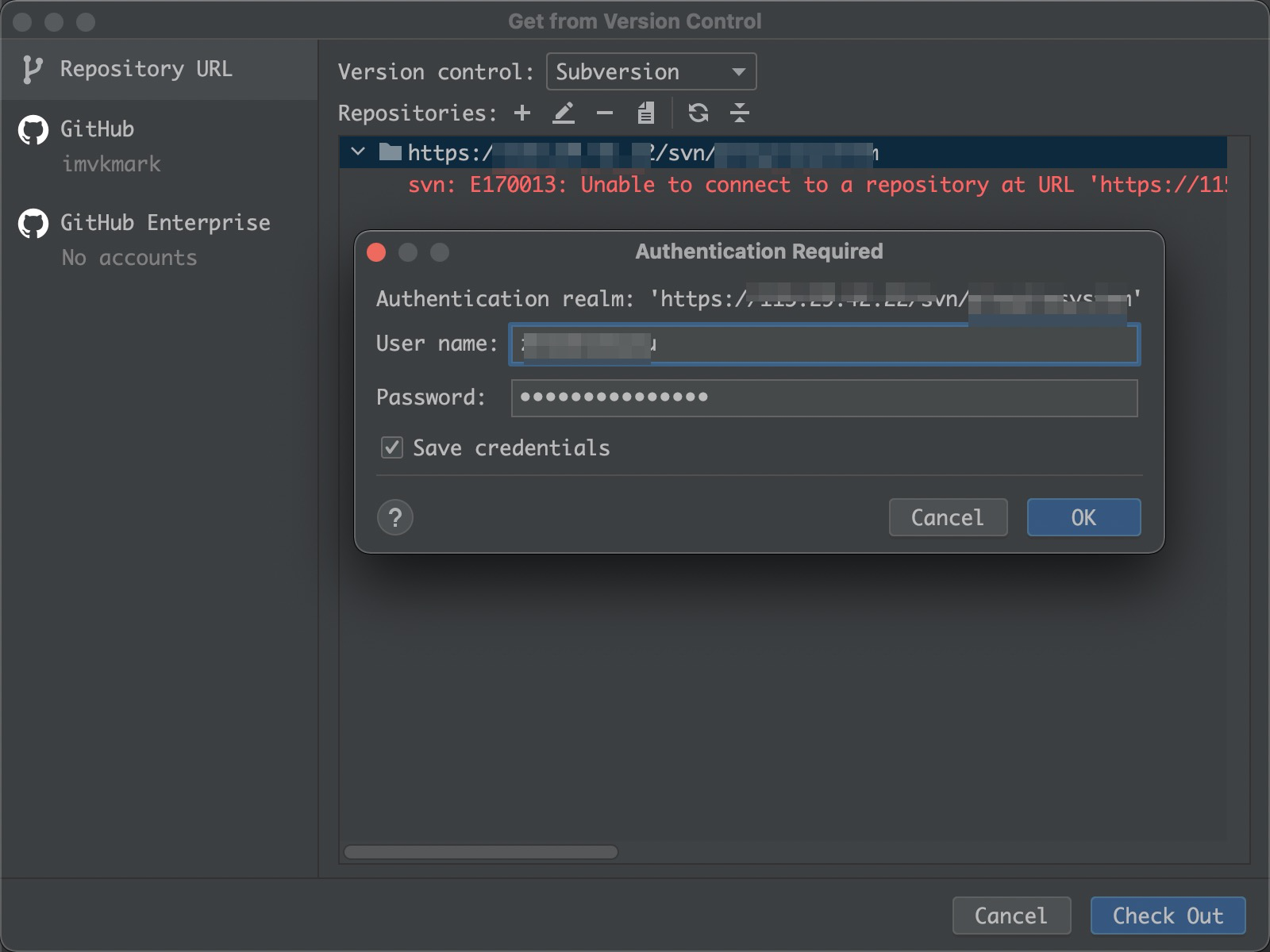
这样就可以下载了

